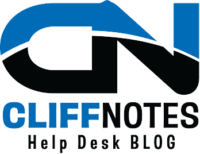
Hello there CopyLady family!
I want to touch on something here that we hear about often: Your machine telling you that the waste toner is almost full.
What’s a waste toner? What IS waste toner? Waste toner is the extra bits of toner that don’t transfer to the paper during a print or copy job. The machine cleans this toner off of the drums and transfer belt, and stores this excess in a separate container in your machine. When this bottle gets full, You simply take it out, dispose of it, and install a new one.
Why does the copier just waste toner? Don’t worry! The copier isn’t intentionally wasting your toner. This is just bits of toner that did not adhere to the paper during the print process. The toner delivery system operates one way only, so there’s no real useful way for the copier to put the extra toner back IN the toner bottle. (Plus, on color machines, if it tried to do this, it could make a royal mess of your next document!)
Most CopyLady machines have a really neat trick, where you can use your old Black toner bottle (K) as the new Waste Toner bottle! The idea here is to cut down on excess plastic waste, and to help reduce the need to stock an extra supply for your copier. The process is easy as pie!
The first thing you gotta do is get the original K toner out. Now, on these machines, if the toner is not ready for replacement, the little doors will NOT open. This is to help you get the maximum yield from your toner bottle. To access your toners, simply grasp and pull down the cover that has the CopyLady label on it and/or the Equipment number tag! If a toner is ready to swap out, that door will simply pop open. NOTE: The COLOR toner bottles CANNOT be used for waste toners.
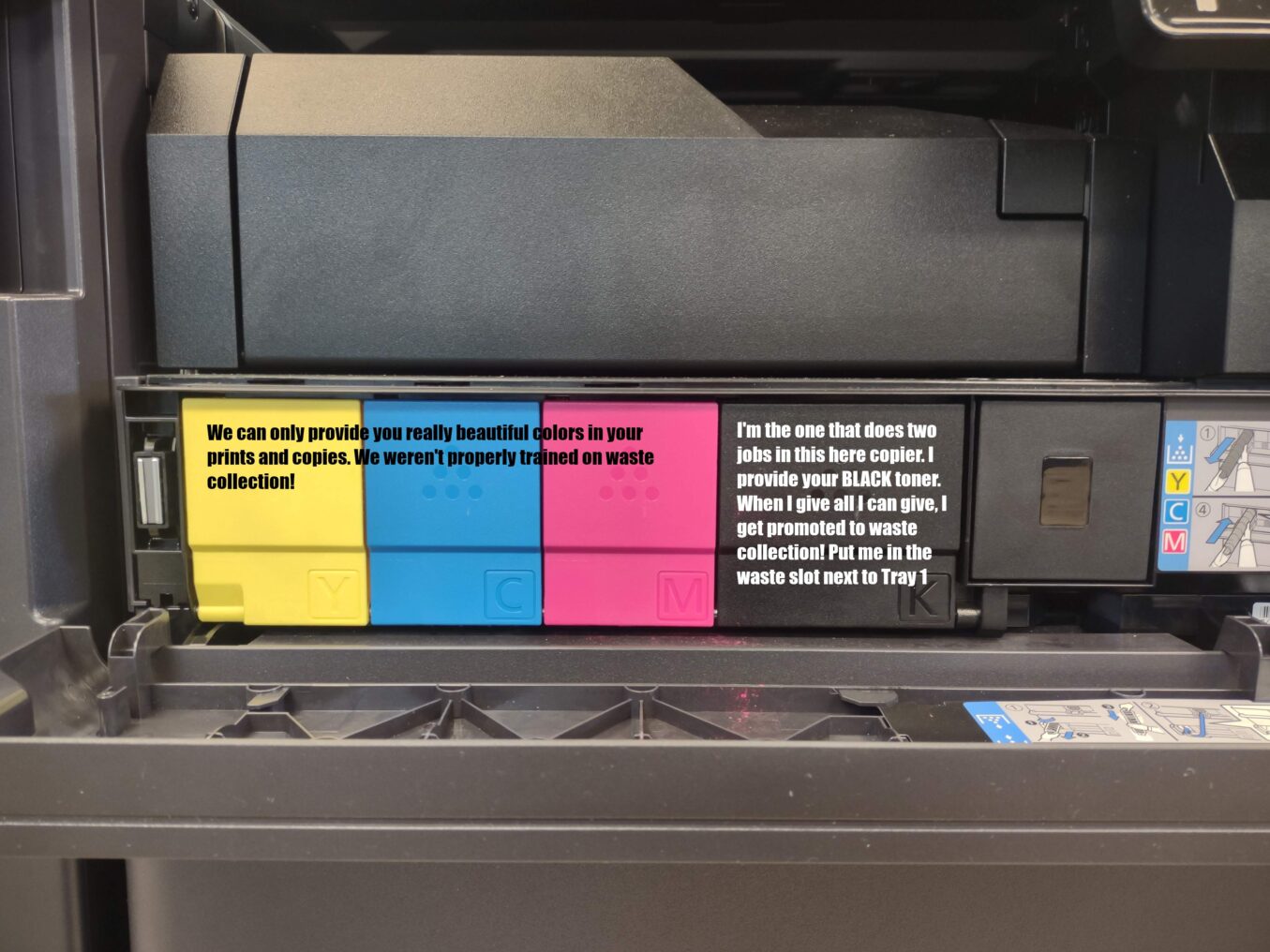
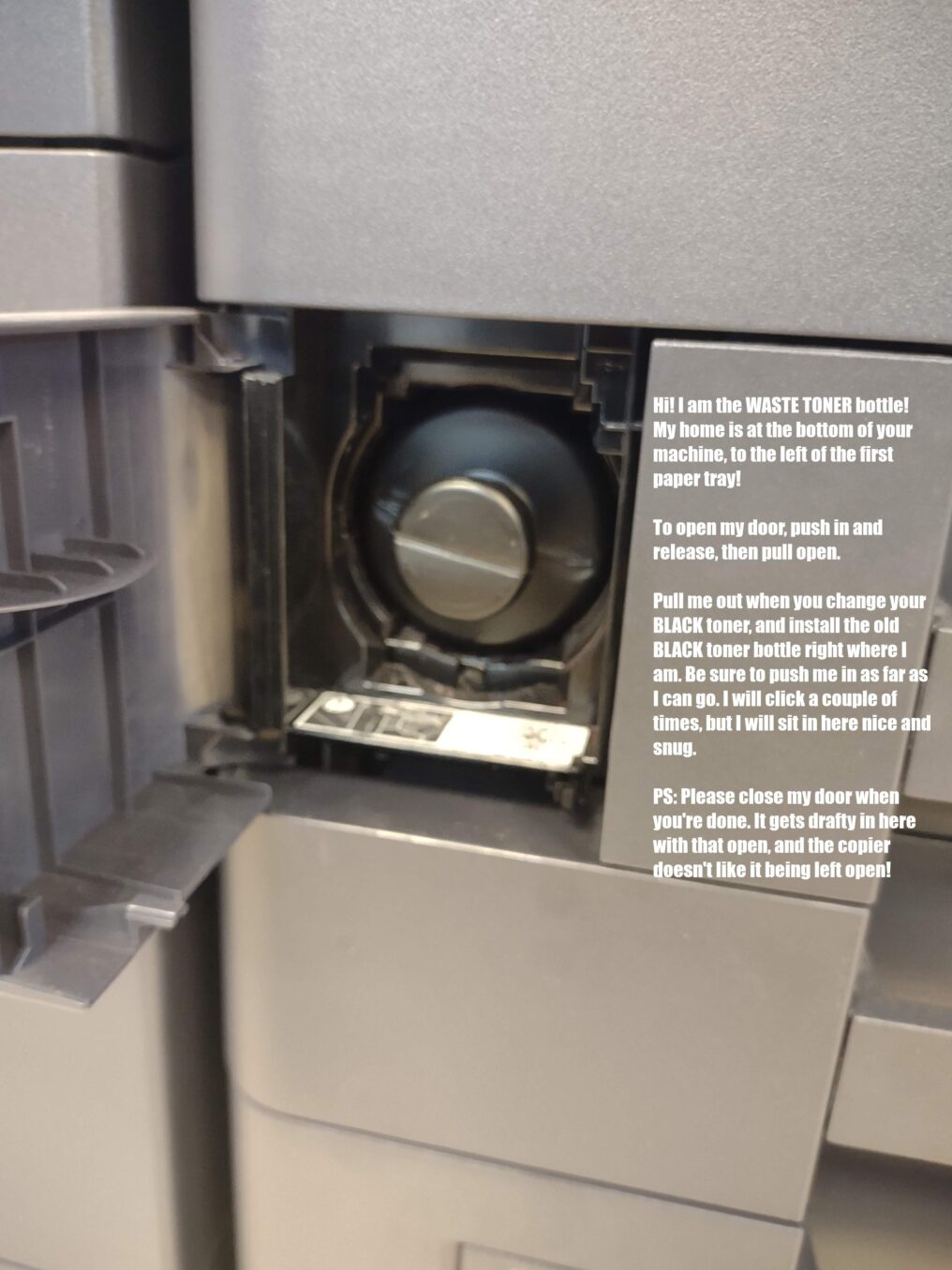
When the BLACK (K) toner comes up for replacement, take it out of it’s slot, and install your new K toner. Close the door and main cover. From there, open the small cover next to Tray 1 (Push it in to unlatch it, it will spring open, Sorta like the glass doors on that massive home stereo system you had back in the 1980s, Take out the bottle that’s in there. Take your freshly empty K toner bottle, rotate it until the flat gray part is facing UP, then insert it into the waste toner slot next to Tray 1. Be sure to push it in until nothing is sticking out. (It should look like the picture.) Close the door by pushing it in until it locks.
Be sure you change the waste toner out every time you change out the K toner. If you find that the waste toner is filling up faster than the K toner is emptying, Don’t be afraid to call us at 239-939-5383! We’ll be glad to help you!
What happens if I don’t change the waste toner? Well, in most cases, the machine will detect that you did not change the bottle, and will alert you through an error message. If the bottle becomes completely full, it will stop all operations until it is changed. In some rare cases, it can cause the waste toner to back up into the machine, necessitating a technician visit to clean it out, and can also result in the need to replace components of the machine. Either way, staying on top of this toner bottle cycle can save you a massive headache. Ask me how I know! To help you spread this knowledge, feel free to print and post this handy little flyer on or near your copier!
PS: NEVER attempt to reuse waste toner, as it will wreak absolute havoc on your machine’s critical components, which will completely destroy your print quality, and will require one of our techs to come out and replace dozens of parts.
Happy Copying!


